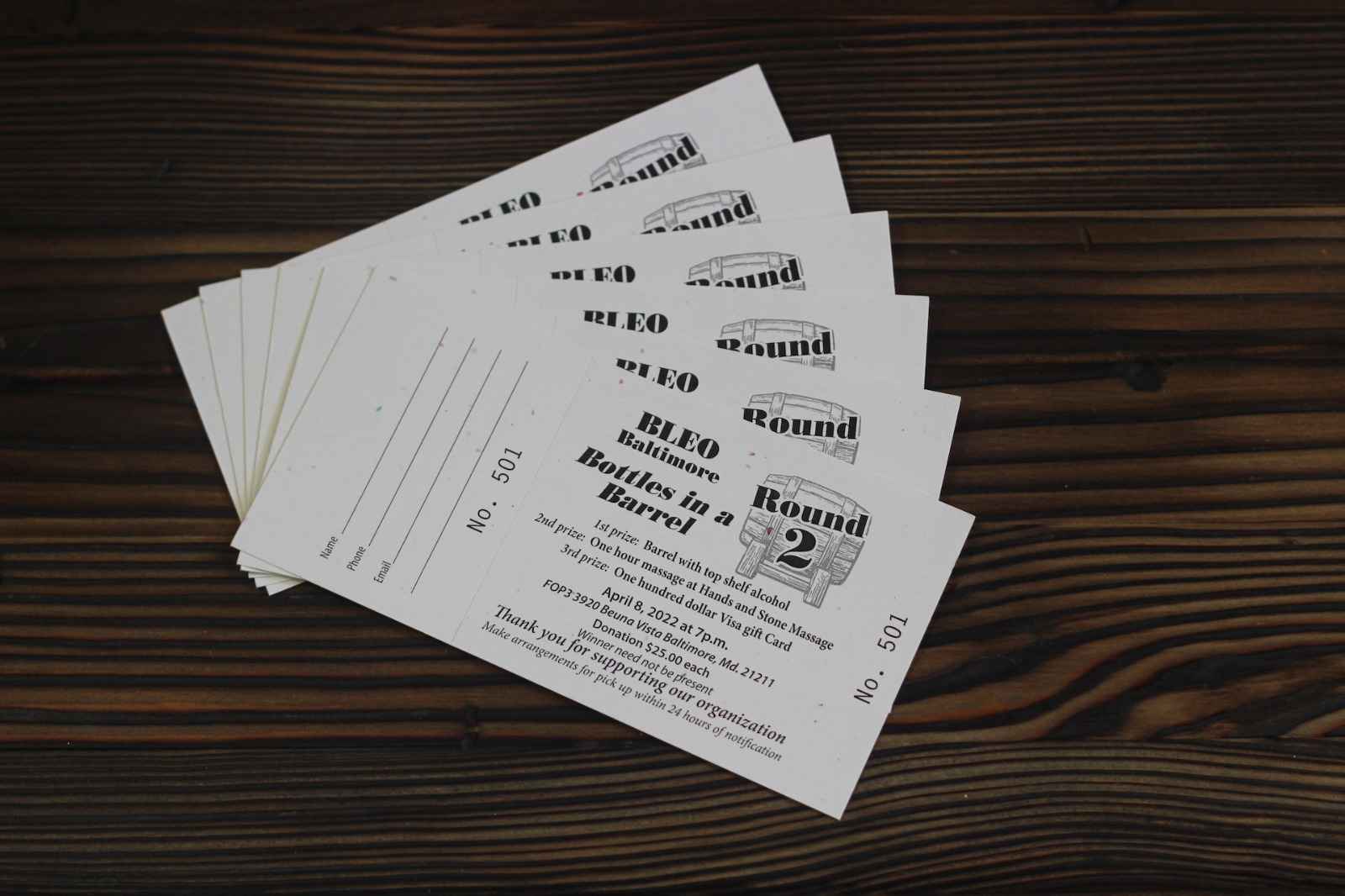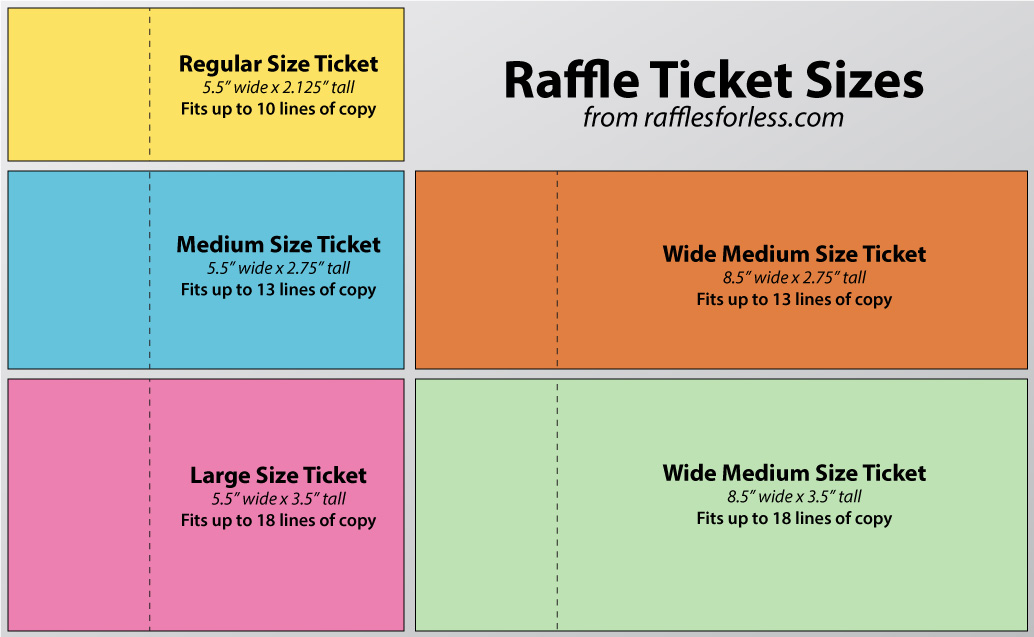Whether you’re hosting a school fundraiser, a charity auction, or a company giveaway, one thing’s for sure: well-designed raffle tickets make your event feel more official, more exciting, and a whole lot easier to manage.
But you might be wondering: “How do I make raffle tickets without hiring a designer or spending a fortune?” Great news you don’t have to!
In this guide, we’ll walk you through four easy ways to make raffle tickets (including free templates!), from DIY options to online tools and professional printing services. You’ll also find tips, tricks, and everything you need to make your tickets look polished and purposeful.
Why Great Raffle Ticket Design Really Matters
Let’s face it, your raffle tickets aren’t just scraps of paper. They’re:
- A record for prize entry
- A branding opportunity
- A trust builder for your audience
Whether you’re selling custom raffle tickets at a community fair or giving away free entries online, clear and professional ticket design ensures your audience knows this is the real deal.
Also, don’t forget about legal requirements. Many jurisdictions require raffle tickets to include:
- The permit or license number
- Age restrictions (like “must be 18+ to enter”)
- The drawing date and location
- Terms and conditions
Making sure your tickets include these can keep you compliant and stress-free.
1. DIY Handmade Raffle Tickets
If you’re feeling crafty or only need a small batch, you can always go the handmade route.
What You’ll Need:
- Cardstock or printer paper
- A ruler and scissors (or a paper cutter)
- Pens, markers, or printed labels
- Number stamps or stickers
Quick Tips:
- Use a consistent ticket size, like 2″ x 5.5″ (fits well on perforated sheets)
- Add a unique ticket number to each one for tracking and drawing
- Keep the design simple but readable stick to bold fonts and include essential info like your event name, ticket number, and drawing details
This method works best for intimate gatherings or themed events where a personal touch adds value.
2. Online Raffle Ticket Makers (like Avery)
For a more polished look—without hiring a graphic designer consider using a online ticket generator like Raffles for Less.
Why It’s Great:
- Access to free customizable templates
- Add QR codes, barcodes, or sequential numbers
- Easy to print at home or order via professional printing
How to Use:
- Choose your preferred Raffle ticket template
- Add your event details, images, and numbering
- Print them on Avery’s perforated ticket sheets (like 16154)
- Or order prints delivered to your door with Avery WePrint
Avery is especially handy if you want custom printed raffle tickets with a fast turnaround and clean, professional layout.
3. Printable Templates (Word, Google Docs, Canva)
If you’re comfortable editing documents or want more design freedom, using templates in Word, Canva, or Google Docs is a great way to go.
Where to Find Templates:
- Canva (search “raffle ticket”)
- Microsoft Word (search the template library)
- Free downloadable PDFs (like the ones we include below!)
Customization Tips:
- Add your logo and brand colors for consistency
- Use bold headings for prizes or drawing details
- Include a perforation line if you plan to tear off stubs
These options give you the ability to make personalized raffle tickets that look just as sharp as pro-printed versions—especially if you print on heavier paper.
4. Go Pro: Professional Printing Services
Running a big fundraiser? Expecting to sell hundreds (or thousands) of tickets? It may be worth the upgrade to a professional printing service.
Benefits:
- High-quality cardstock and finishes
- Sequential numbering and barcode options
- Two-sided printing with stubs and logos
- Time saved—no DIY, no printer jam stress
Whether you use Avery’s We Print, a local print shop, or a service like Eventgroove, this method is best when you need bulk custom raffle ticket rolls or premium designs that leave a lasting impression.
Bonus: Create Digital Raffle Tickets (e‑Tickets)
Hosting an online event or hybrid raffle? Digital raffle tickets are on the rise, and platforms like Raffles for less let you create, customize, and track entries with ease.
Features to Look For:
- Email delivery of tickets
- Unique numbers or QR codes
- Integration with donation/payment platforms
- Exportable winner lists
Digital tickets are ideal for nonprofits, virtual fundraisers, or when you want a paperless raffle system.
Final Thoughts
You don’t have to be a designer or tech whiz to make great-looking raffle tickets. Whether you go the DIY route or use free printable raffle ticket templates, there’s a solution for every budget and event size.
️ Want to make things even easier? Download our ready-to-edit templates and start creating custom raffle tickets that stand out and sell out.
FAQs
Q: How can I add sequential numbers to my raffle tickets?
You can use Excel + Mail Merge in Word, or use Avery’s built-in ticket numbering tool.
Q: Are there legal rules for raffle tickets?
Yes, check your local laws—some require permits, age restrictions, or charity registration.
Q: What size should my raffle tickets be?
The most common size is 2″ x 5.5″, but standard 3″ x 6″ or 2.125″ x 5.5″ work well too—especially if you’re using perforated sheets.
Q: Should I include a barcode or QR code?
If you’re hosting a large raffle or using event management software, adding a QR code can help you scan entries quickly and securely.