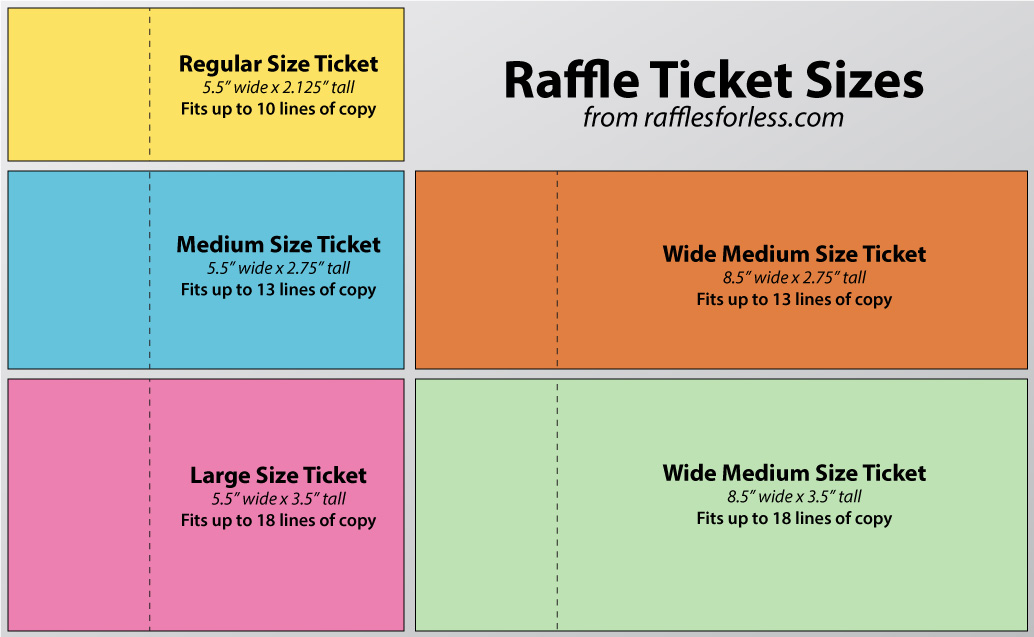I’ll be completely honest here – it’s my opinion that attempting to print your own raffle tickets simply isn’t worth the hassle. The setup can be a bit complicated, and unless you have a paper cutter and perforator the production can also be labor-intensive. But if you still want to try it, here’s what you need to know:
An Ultimate Guide To Print Your Own Raffle Tickets
Design Your Tickets
Ultimately you’ll want to print a sheet of card stock with multiple tickets on the sheet – perhaps 4, 6, or 8. This requires you to create multiple, identical copies of the design. One option is to design your raffle ticket using software like Microsoft Word. This can prove to be a challenge from a graphics perspective but will allow you to do a data merge to number your tickets. Other options are more layout-oriented programs like Microsoft Publisher or an online designer like Canva. The best available option would be a professional design program such as Adobe InDesign.
Number Your Tickets
If you’re only printing a few sheets of tickets, and using a design-based software that doesn’t support data merge or variable data printing, you’ll simply need to create multiple, identical pages in your design software and then manually type the numbers on each page.
If you’re using a program like InDesign or even Microsoft Word that supports a data merge, you can create a CSV file of your numbering, and then have the software automatically create your numbered tickets. Here’s a video that will walk you through the entire process in more detail:
There are also vendors who sell blank sheets with the numbers already printed on the sheet; you can simply print the rest of your raffle ticket info on the blank area of the ticket.
Choose Your Paper
Most raffle tickets are printed on a lightweight cover stock. In our company, we typically use 67# Vellum Bristol, 65# Cover, or 90# Index. You should be able to find these at your local office supply store, but remember that these sheets will not be perforated. You’ll need to perforate and then cut your printed sheets.
Another option is to purchase paper that is already perforated (and in some cases, already numbered for you). There are many sources for this product, but one that we’ve seen is found here – raffle printable paper.
Print Your Own Raffle Tickets
Obviously, you should already be familiar with how to use your specific printer; we won’t even attempt to give printer-specific instructions here. Typically cover stock will feed best through a straight-through paper path; normally using the bypass tray in the front of the printer, and then allowing the stock to exit directly out the backside.
Always print a couple of test sheets to make sure everything is aligned correctly and set up right before you run your entire job. If you purchased a pre-numbered pack, you may have a couple of extra sheets to use for testing. If not, you can always print your test on a blank sheet, and then hold it up to the light with the numbered sheet behind it; this will allow you to see if the print is aligned correctly.
Perforate and Cut Your Tickets
If you purchased blank stock that is already perforated, you won’t have to worry about perforating. If you need to perforate your paper, try the OLFA Precision Cutter 28 235B – it’s a great handheld tool that can be used with a straightedge to perforate one sheet at a time. LINK – OLFA Perforation Cutter 28 235B
You can cut your tickets out with scissors, or you can use any guillotine paper cutter to chop up your sheets.
And that’s it! Follow these instructions and you can certainly print your own raffle tickets. If you decide this sounds like too much headache, just visit www.rafflesforless.com and we’ll be happy to print your tickets for you; they’ll show up printed, numbered, perforated, and cut – completely ready to sell!