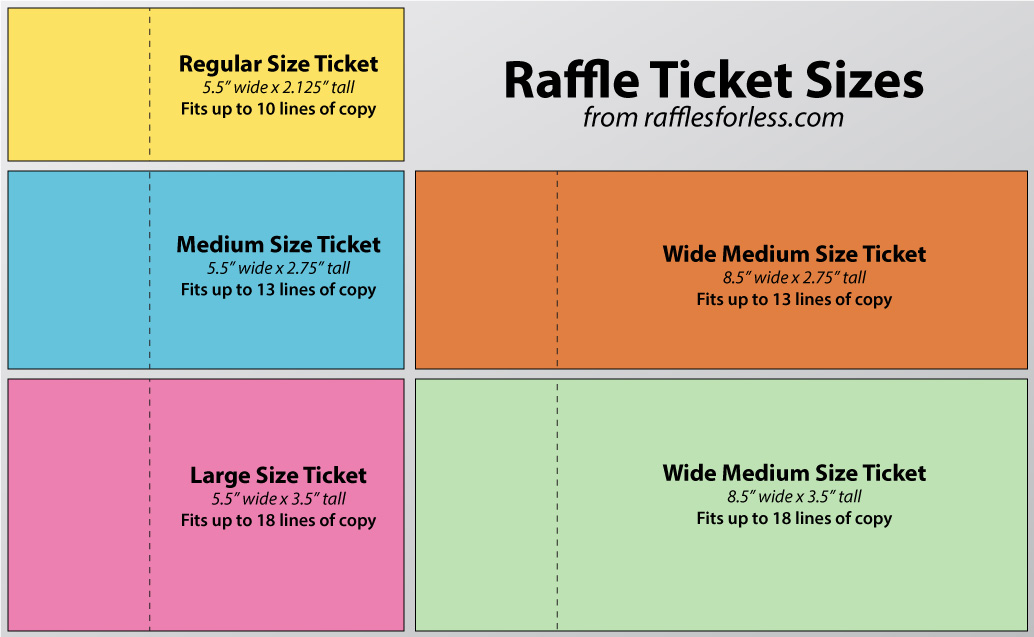Make Your Own Raffle Tickets Online
Using a Raffle ticket generator to create your own, online is a fantastic choice. If you are still confused about how to make raffle tickets, no need to worry we will guide you to a simple and fun way to make custom raffle tickets. Raffle ticket templates are provided voluntarily and are meant to be utilized by graphic designers who use programs like Adobe Illustrator or InDesign. Attempting to create your own ticket using Word, Publisher, PowerPoint, or Paint is not something we advise.
When utilizing professional design software to create your raffle ticket, you should refer to these templates as a guide. The template will indicate the appropriate file size, safe placement, and where the perforation and numbering should be placed.
10 Steps for How Do I Make Raffle Tickets
Here is the complete guide for how you can make raffle tickets
Step 1: Give Your Event a Name
In the designated field, type the name of your event.
Step 2: Decide on the Launch Date for Your Campaign
Next, decide when to launch your campaign. Either a specific date or a generic timing can be chosen.
Step 3: Establish Your Goal for Fundraising
Decide now how much you want your campaign to raise. To choose your fundraising goal, use the slider.
Step 4: Include a Picture
Your event will stand out with a strong image. You can choose an image from the selections or upload your own.
Step 5: Decide on the Venue
Now put the address on your printable raffle tickets where your event will be held.
Step 6: Add Your First Ticket Type
The first ticket type should now be added. Give it a name first, such as “Standard.” Decide on the quantity available and set the price. Either “unlimited” or a set amount can be selected.
You can later add more information and different ticket kinds after this is configured.
Step 7: Terms and Conditions
Clearly state the raffle’s terms and conditions on the ticket to maintain openness and prevent any legal problems. Bring up crucial information like eligibility, age limitations, and the prize claim process. Many customers who have a lot of information will decide to put it in a small font on the back of the ticket.
Step 8: Legal Disclaimers
Specific legal disclaimers could be necessary in your area. For instance, in certain areas, you must declare that winning does not depend on attendance and that purchasing a ticket does not ensure winning. To make sure your tickets are in compliance, check your local legislation.
Step 9: Stub or Removable Section
A perforated, readily detachable stub is included with a raffle ticket template. Usually, the item utilized for the drawing to choose the winners is these stubs. Make sure to leave space for buyers to enter any details that will be required to get in touch with the winners.
You can send us your design to have printable raffle tickets.
Step 10: Share Your Campaign
You’re ready! It’s time to spread the message now. Distribute the campaign link via social media and email.
Highlights of Your Raffle Ticket
Raffle for Less offers a raffle ticket template to help your event run smoothly and successfully. These are a few of the best raffle ticket ideas that will enable you to successfully plan, coordinate, and advertise your event.
Expert Branding: Create your own landing pages to sell tickets and get RSVPs with ease. You can use eye-catching colours that embodies the theme and branding of your event using a raffle ticket generator.
Mobile Check-In: Use any device to track and check in donors for any event. You can effectively control attendance with this function and make sure your event goes off without a hitch.
Completely Coordinated for Fundraising: Raffle for Less integrates easily with raffles, auctions, giveaways, and donation pages. This integration increases your event fundraising potential by enabling guests to donate and bid quickly and easily.
Custom Questions: To collect all the data you require about your attendees, including extra fields on your ticket purchase page. This tool improves your understanding of your audience, which helps you host a great event.
Multi-Tiered Ticketing: Depending on your needs, sell multiple tiers, tickets, or table types. Whether you offer alternative seating arrangements or VIP options.
Conclusion
You may successfully convey all the information participants need to know by including all the important elements by using a raffle ticket template. This will guarantee a smoothly operated and prosperous fundraising event. A printable raffle ticket having all your necessary event details should help you engage more buyers and eventually have a bigger effect on your goal. Contact Us for any other Help.
Frequently Asked Questions
Q1. Is it legal for me to hold a raffle ticket?
Local laws differ. Raffles are typically easier for nonprofits to hold, although they frequently require permissions. Certain regions have particular regulations regarding sales and rewards, as well as licensing applications. Always check local legislation before organizing your event.
Q2. Is it necessary for raffle tickets to have consecutive numbers?
Consecutive numbers simplify tracking and lessen misunderstanding. To track performance, you may use multiple ranges for different merchants (1-500, 501-1000, etc.). Just make sure that every ticket has a distinct number.
Q3. Is making custom raffle tickets a good idea?
Yes, making custom raffle tickets or using raffle ticket template can be a good idea, as it is cost-effective, eco-friendly, easy to design using raffle ticket template, and offers you a customized designing option.
Q4. How many tickets should I print for the raffle?
500–1000 tickets are frequently sufficient for modest community gatherings. Bigger fundraisers may require thousands. Always get some extra printable raffle tickets to prevent running out during your event.